Vello release notes: November 10, 2025
Read about features and changes in Vello.
All PIMS
Online booking: You can change the name of the visit types that show as available for appointments in the Vello client portal. For example, you can change the name of wellness visit to annual check-up. To change the name, use the Client-Friendly Appointment Name box in the configuration settings for the visit type:
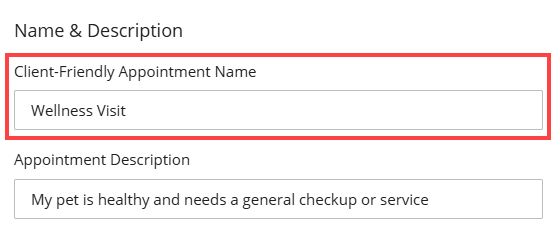
ezyVet only: Vello forms
Use Vello to make high-quality online forms and send them directly to clients (for example, consent forms and forms for wellness visits). For more information, refer to Vello forms.
Note: Vello forms is only available for ezyVet and Cornerstone customers.
